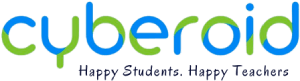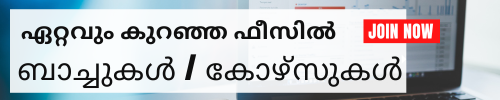Microsoft (MS) Office 365
Microsoft (MS) Office 365
Attend a Free Trial Class
Course Title: MS-Office 365 Essentials: Word, Excel, PowerPoint Online Course
Course Duration:
15 hoursCourse Description:
This online course provides comprehensive online live training on the essential features and functionalities of Microsoft Office 365 applications - Word, Excel, and PowerPoint. Students will gain proficiency in creating, editing, formatting, and presenting documents, spreadsheets, and presentations using the latest tools and techniques available in Office 365.Course Objectives:
- Develop proficiency in Microsoft Word, Excel, and PowerPoint.
- Learn to create, edit, format, and share documents, spreadsheets, and presentations efficiently.
- Explore advanced features and functionalities to enhance productivity.
- Understand collaborative tools and techniques available in Office 365 for team collaboration.
Course Outline:
Introduction to Microsoft Office 365
- Overview of Office 365 suite
- Understanding cloud-based collaboration and productivity tools
Microsoft Word Essentials
- Creating and formatting documents
- Working with text, fonts, and styles
- Inserting images, tables, and charts
- Managing references and citations
- Collaboration and sharing options
Microsoft Excel Essentials
- Introduction to spreadsheets and worksheets
- Data entry, formatting, and manipulation
- Formulas, functions, and calculations
- Creating charts and graphs
- Data analysis and visualization techniques
Microsoft PowerPoint Essentials
- Creating and designing presentations
- Working with slides, layouts, and themes
- Adding multimedia elements (images, audio, video)
- Animations and transitions
- Presentation delivery and sharing options
Advanced Features and Tips
- Advanced formatting techniques in Word, Excel, and PowerPoint
- Automating tasks with macros and shortcuts
- Integrating Office 365 with other apps and services
- Tips for maximizing productivity and efficiency
Collaboration in Office 365
- Real-time collaboration features
- Sharing and co-authoring documents, spreadsheets, and presentations
- Using Teams and SharePoint for team collaboration
Final Project and Assessment
- Applying skills learned to complete a practical project
- Assessment of proficiency in Word, Excel, and PowerPoint
Conclusion and Next Steps
- Recap of key concepts and skills learned
- Further resources and online live training opportunities for continuous learning
Note: This syllabus is subject to modification as per the instructor's discretion to meet the specific needs and requirements of the course participants.
Attend a Free Trial Class
Locations (Online/Offline)
Cyberoid Highlights
List of Experts / Trainers Available in Taliparamba
Gayathri
Mobile: +91 98474 90866
Location: Tamil Nadu
Qualification: BCA
I've done my internships and certifications im python sql Data analyis ADVANCE MICROSOFT EXCEL I'd more..
Samuvel
Mobile: +91 91884 77559
Location: Tamil Nadu
Qualification: Msc
Here are some key Microsoft Office skills: # Microsoft Word 1 *Document creation*: Create edit more..
abdul
Mobile: +91 9895490866
Location: Karnataka
Qualification: B.com
Working as a L1 support to the KIPSU HILTON Hotels Project Giving End user support more..
Bhavna
Mobile: +91 91884 77559
Location: Maharashtra
Qualification: LLM
Exceptional Communication skills Multi-Tasker Researcher Problem-Solving Efficient with Microsoft office applications more..
Revathi
Mobile: +91 91884 77559
Location: Kanchipuram
Qualification: MCA
I know MS Office very well I had 8 months experience as Associate Research Executive more..
Ajay
Mobile: +91 8301010866
Location: Uttarakhand
Qualification: BTECH CSE
Microsoft Certified Azure AI Engineer Associate (AI-102 & AI - 900) || VSphere 8 x more..
Nilava
Mobile: +91 73060 64840
Location: Uttar Pradesh
Qualification: Btech cse
Programming Languages: C and C++ (Proficient) JavaScript (Intermediate) Python (Beginner) Database and Language: Experience in more..
Sangaraju
Mobile: +91 89210 61945
Location: Andhra Pradesh
Qualification: Btech
C python SQL beginner MS office more..
Aman
Mobile: +91 73060 64840
Location: Uttarakhand
Qualification: MBA
I have worked as a marketing executive for 4months in forace speciality chemical limited Apart more..
VARADARAJAN
Mobile: +91 85477 93334
Location: Karnataka
Qualification: CA Inter and B. Com
Accounting Audit and Taxation Data Entry MIS and Finalization MS Office Tally ERP Zoho Quick more..
Shivani
Mobile: +91 8301010866
Location: Punjab
Qualification: B.sc c.sc
Communication skills buffer tool meta business suite enterprise resource planning Canva MS office more..
jeevan
Mobile: +91 98474 90866
Location: Karnataka
Qualification: Btech
Proficiency in developing solutions and applications within SharePoint using technologies such as SharePoint Framework (SPFx) more..
Kesiya
Mobile: +91 73060 64840
Location: Kerala
Qualification: B Tech
Computer knowledge problem solving decision making MS office M S Excel Data entry more..
Ayas
Mobile: +91 73060 64840
Location: Kerala
Qualification: MCA
SharePoint Online SPFx (React) Power Automate Power Apps REST API PnP JS Azure Services SQL more..
Baruna
Mobile: +91 9895490866
Location: Maharashtra
Qualification: B.sc cs
Office 365 support technical support more..