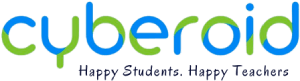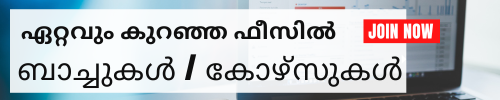Canva Training by Experts
Canva Training
Attend a Free Trial Class
Certainly! Here's a syllabus that progresses from basic to advanced topics in Canva online live training:
Module 1: Introduction to Canva
- Overview of Canva and its features
- Creating a Canva account and navigating the platform
- Understanding the difference between Canva Free and Canva Pro
- Exploring the available design types and templates
Module 2: Basic Design Principles
- Understanding design fundamentals (color theory, typography, layout)
- Applying basic design principles in Canva
- Creating simple designs (e.g., social media graphics, posters) using Canva templates
Module 3: Intermediate Design Techniques
- Exploring advanced design elements in Canva (grids, frames, shapes)
- Working with transparency and layering
- Using advanced typography techniques
- Designing custom logos and branding materials
Module 4: Designing for Specific Platforms
- Creating designs optimized for various social media platforms (Instagram, Facebook, Twitter, Pinterest)
- Designing presentations and infographics
- Designing print materials (business cards, flyers, brochures) with Canva
Module 5: Advanced Canva Features
- Exploring Canva Pro features in-depth
- Utilizing advanced photo editing tools
- Collaborating with team members on designs
- Using Canva's Magic Resize and other time-saving features
Module 6: Branding and Consistency
- Creating and managing brand kits in Canva
- Ensuring design consistency across multiple projects
- Incorporating brand elements (colors, logos, fonts) effectively
Module 7: Interactive and Multimedia Designs
- Designing interactive presentations and documents
- Creating GIFs and animations in Canva
- Incorporating video and audio elements into designs
Module 8: Advanced Design Projects
- Guided project: Designing a comprehensive branding package for a fictional company
- Exploring complex design concepts and techniques
- Incorporating feedback and revisions into designs
Module 9: Workflow Optimization and Automation
- Streamlining design workflows with Canva
- Integrating Canva with other tools and platforms (e.g., Zapier, Google Drive)
- Using Canva's APIs for custom integrations
Module 10: Final Project and Portfolio Development
- Independent project: Designing a complex multi-platform marketing campaign
- Presenting final projects and receiving peer feedback
- Building a portfolio showcasing skills and accomplishments in Canva
This syllabus covers a range of topics from basic design principles to advanced techniques, allowing participants to gradually develop their skills and proficiency in using Canva for various design projects.
Attend a Free Trial Class
Locations (Online/Offline)
Cyberoid Highlights
List of Experts / Trainers Available in Ponnani
Maninder
Mobile: +91 94975 90866
Location: Haryana
Qualification: PG Diploma
Dear HR Hiring Manager I am a Logistics Supply Chain Manager with distinguished record of more..
KHAJARAFI
Mobile: +91 9895490866
Location: hyderabad
Qualification: mca
This is khajarafi Shaik having 8+experience as a TechnicalTrainer I can able to deliver the more..
Gomathinaayagam.A
Mobile: +91 85477 93334
Location: Puducherry
Qualification: Bachelor of engineering
Canva and ad designing Adope photoshop adope lightroom photography more..
ESAM
Mobile: +91 94975 90866
Location: Maharashtra
Qualification: MBA
Lecturer at Socotra Community College Good at management and planning Communication skills Teaching and training more..
Abhishek
Mobile: +91 85477 93334
Location: West Bengal
Qualification: Graduate
Since May’20: Freelancer Canva Designer Role: Making social media posts like Facebook Instagram and Twitter more..
Nived
Mobile: +91 91884 77559
Location: Maharashtra
Qualification: BA Sociology
I have 10 years of experience in back office operations 3 years of experience in more..
Cleophas
Mobile: +91 8301010866
Location: Goa
Qualification: BCA
I have 12 years experience in O365 Administration and projects also training and documentation IT more..
Riya
Mobile: +91 94975 90866
Location: Rajasthan
Qualification: digital marketing
Dear Hiring Manager I hope this message finds you well My name is Riya Panjwani more..
Rama
Mobile: +91 94975 90866
Location: Tamil Nadu
Qualification: M.E Power Electronics Drives
I have been a Cybersecurity Trainer for the past three years specializing in Penetration Testing more..
Aditya
Mobile: +91 85477 93334
Location: Uttar Pradesh
Qualification: Bachelors
- Graphic Design (Adobe Photoshop Illustrator visual communication) - Web & Market Research - Teaching more..
Anurag
Mobile: +91 94975 90866
Location: Himachal Pradesh
Qualification: M.Sc. Physocs
MAY 2023-Present Trainer-IT CII-MCM Trust Multi Skill Training Institute Khaniyara Dharamshala Himachal Pradesh − Teaching more..
SAGHILARAJ
Mobile: +91 89210 61945
Location: Kerala
Qualification: MBA
I have hands-on experience in training and mentoring having worked as a Digital Marketing Trainer more..
Pramil
Mobile: +91 91884 77559
Location: Kerala
Qualification: Bcom - degree
Dynamic and results-driven finance professional with over six years of experience in accounting book keeping more..
Shilpa
Mobile: +91 91884 77559
Location: Gondia
Qualification: Be
Training in software testing more..
Vidyasri
Mobile: +91 73060 64840
Location: Tamil Nadu
Qualification: M.A English Literature
I am an experienced English teacher and trainer with over five years of expertise in more..