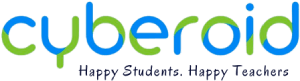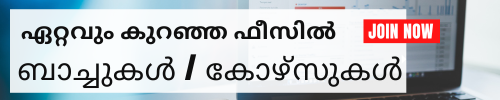Canva Training by Experts
Canva Training
Attend a Free Trial Class
Certainly! Here's a syllabus that progresses from basic to advanced topics in Canva online live training:
Module 1: Introduction to Canva
- Overview of Canva and its features
- Creating a Canva account and navigating the platform
- Understanding the difference between Canva Free and Canva Pro
- Exploring the available design types and templates
Module 2: Basic Design Principles
- Understanding design fundamentals (color theory, typography, layout)
- Applying basic design principles in Canva
- Creating simple designs (e.g., social media graphics, posters) using Canva templates
Module 3: Intermediate Design Techniques
- Exploring advanced design elements in Canva (grids, frames, shapes)
- Working with transparency and layering
- Using advanced typography techniques
- Designing custom logos and branding materials
Module 4: Designing for Specific Platforms
- Creating designs optimized for various social media platforms (Instagram, Facebook, Twitter, Pinterest)
- Designing presentations and infographics
- Designing print materials (business cards, flyers, brochures) with Canva
Module 5: Advanced Canva Features
- Exploring Canva Pro features in-depth
- Utilizing advanced photo editing tools
- Collaborating with team members on designs
- Using Canva's Magic Resize and other time-saving features
Module 6: Branding and Consistency
- Creating and managing brand kits in Canva
- Ensuring design consistency across multiple projects
- Incorporating brand elements (colors, logos, fonts) effectively
Module 7: Interactive and Multimedia Designs
- Designing interactive presentations and documents
- Creating GIFs and animations in Canva
- Incorporating video and audio elements into designs
Module 8: Advanced Design Projects
- Guided project: Designing a comprehensive branding package for a fictional company
- Exploring complex design concepts and techniques
- Incorporating feedback and revisions into designs
Module 9: Workflow Optimization and Automation
- Streamlining design workflows with Canva
- Integrating Canva with other tools and platforms (e.g., Zapier, Google Drive)
- Using Canva's APIs for custom integrations
Module 10: Final Project and Portfolio Development
- Independent project: Designing a complex multi-platform marketing campaign
- Presenting final projects and receiving peer feedback
- Building a portfolio showcasing skills and accomplishments in Canva
This syllabus covers a range of topics from basic design principles to advanced techniques, allowing participants to gradually develop their skills and proficiency in using Canva for various design projects.
Attend a Free Trial Class
Locations (Online/Offline)
Cyberoid Highlights
List of Experts / Trainers Available in Kuwait
Abishek
Mobile: +91 73060 64840
Location: Tamil Nadu
Qualification: ME Thermal Engineering, Japanese language trainer
I have one year of experience in Japanese language training in a college and a more..
Satyawan
Mobile: +91 91884 77559
Location: Maharashtra
Qualification: btech
Results-driven software developer with 1+ year of experience at Cateina Technologies specializing in database management more..
Sakshi
Mobile: +91 85477 93334
Location: Maharashtra
Qualification: Bachelor of engineering (Computer engineering)
Hello Sir Ma'am I am Sakshi Balasaheb Dhengle I have a 1 4 year experience more..
Ankana
Mobile: +91 85477 93334
Location: West Bengal
Qualification: studying MA in journalism and Mass communication
1) Freelance Graphic Designer since 2019 2) Senior Graphic Designer Manager in Krafters - September more..
Anjali
Mobile: +91 73060 64840
Location: Maharashtra
Qualification: B.E in computer science
Skills -Html -css -JavaScript -Liquid temp language (Shopify) -Shopify -wordpress -Semrush tool -Znode B2B platform more..
Muktesh
Mobile: +91 94975 90866
Location: Karnataka
Qualification: MA in spanish
Language & Communication Skills Fluent in Spanish and English – both spoken and written Over more..
deepa
Mobile: +91 91884 77559
Location: Tamil Nadu
Qualification: b.e civil
Good morning hi im deepa im currently working as a senior CAD trainer with experience more..
Amrish
Mobile: +91 85477 93334
Location: Dadar and Nagar Haveli
Qualification: MBA in hospital administration and healthcare management
* First Aid and Medical Skills * Emergency Response * HAZOP study * Special Operations more..
Salil
Mobile: +91 8301010866
Location: Punjab
Qualification: Diploma
4+ years of customer service experience in high-pressure environments like financial services and retail Strong more..
Hampy
Mobile: +91 91884 77559
Location: Haryana
Qualification: MCA
i have done my cybersecurity diploma now currently for enhancing my skills i am doing more..
Gorrepati
Mobile: +91 94975 90866
Location: Palvancha
Qualification: Studying Btech in AI and ML
~ Canva ~ Digital Marketing more..
Anurag
Mobile: +91 9895490866
Location: Himachal Pradesh
Qualification: M.Sc. Physocs
MAY 2023-Present Trainer-IT CII-MCM Trust Multi Skill Training Institute Khaniyara Dharamshala Himachal Pradesh − Teaching more..
RAGHAVENDRA
Mobile: +91 91884 77559
Location: Uttar Pradesh
Qualification: MCA
More than 10 years experience in java training working as Java Trainer in Lucknow based more..
Beema
Mobile: +91 94975 90866
Location: Tamil Nadu
Qualification: Graduate
Adobe Photoshop Adobe Illustrator Canva Coreldraw more..