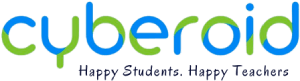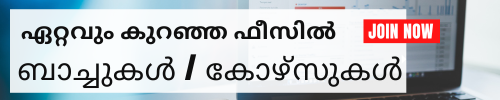Microsoft (MS) Office 365
Microsoft (MS) Office 365
Attend a Free Trial Class
Course Title: MS-Office 365 Essentials: Word, Excel, PowerPoint Online Course
Course Duration:
15 hoursCourse Description:
This online course provides comprehensive online live training on the essential features and functionalities of Microsoft Office 365 applications - Word, Excel, and PowerPoint. Students will gain proficiency in creating, editing, formatting, and presenting documents, spreadsheets, and presentations using the latest tools and techniques available in Office 365.Course Objectives:
- Develop proficiency in Microsoft Word, Excel, and PowerPoint.
- Learn to create, edit, format, and share documents, spreadsheets, and presentations efficiently.
- Explore advanced features and functionalities to enhance productivity.
- Understand collaborative tools and techniques available in Office 365 for team collaboration.
Course Outline:
Introduction to Microsoft Office 365
- Overview of Office 365 suite
- Understanding cloud-based collaboration and productivity tools
Microsoft Word Essentials
- Creating and formatting documents
- Working with text, fonts, and styles
- Inserting images, tables, and charts
- Managing references and citations
- Collaboration and sharing options
Microsoft Excel Essentials
- Introduction to spreadsheets and worksheets
- Data entry, formatting, and manipulation
- Formulas, functions, and calculations
- Creating charts and graphs
- Data analysis and visualization techniques
Microsoft PowerPoint Essentials
- Creating and designing presentations
- Working with slides, layouts, and themes
- Adding multimedia elements (images, audio, video)
- Animations and transitions
- Presentation delivery and sharing options
Advanced Features and Tips
- Advanced formatting techniques in Word, Excel, and PowerPoint
- Automating tasks with macros and shortcuts
- Integrating Office 365 with other apps and services
- Tips for maximizing productivity and efficiency
Collaboration in Office 365
- Real-time collaboration features
- Sharing and co-authoring documents, spreadsheets, and presentations
- Using Teams and SharePoint for team collaboration
Final Project and Assessment
- Applying skills learned to complete a practical project
- Assessment of proficiency in Word, Excel, and PowerPoint
Conclusion and Next Steps
- Recap of key concepts and skills learned
- Further resources and online live training opportunities for continuous learning
Note: This syllabus is subject to modification as per the instructor's discretion to meet the specific needs and requirements of the course participants.
Attend a Free Trial Class
Locations (Online/Offline)
Cyberoid Highlights
List of Experts / Trainers Available in Kottayam
Pradeep
Mobile: +91 91884 77559
Location: Telangana
Qualification: B.Tech
• Over 8years of development experience in Microsoft Dynamics CRM D365 2016 2015 and Power more..
Saumya
Mobile: +91 91884 77559
Location: Uttar Pradesh
Qualification: B.Com
Skills: - Customer Service & Support (2+ years) - Client Data Management & Documentation - more..
Mani
Mobile: +91 91884 77559
Location: Maharashtra
Qualification: B.com
Advance excel Vlookup short keys 9yrs experience in Accounts and Back office Tally Prime more..
Roshni
Mobile: +91 8301010866
Location: Kerala
Qualification: M.Sc. Climate Science
My name is Roshni V Joseph and I hail from Kochi Kerala India I hold more..
Inderveer
Mobile: +91 8301010866
Location: Punjab
Qualification: BTECH IT
Hands-on experience in threat monitoring incident response and security operations Also 2 years experience in more..
sharlee
Mobile: +91 91884 77559
Location: Assam
Qualification: MCA
ms word ms office ms excel programming languages powerpo more..
Rose
Mobile: +91 73060 64840
Location: Kochi
Qualification: Batchelor of fashion technology
Experience in students councillor 1 half year Skills Photoshop illustration ms office excel etc more..
Shruti
Mobile: +91 9895490866
Location: Jharkhand
Qualification: Graduate
Accounting Financial analysis Ms office more..
Keshav
Mobile: +91 9895490866
Location: Uttar Pradesh
Qualification: Graduate
Complete Ms office and knowledge of multiple programming language with html data entry content writer more..
Bhavna
Mobile: +91 94975 90866
Location: Maharashtra
Qualification: LLM
Exceptional Communication skills Multi-Tasker Researcher Problem-Solving Efficient with Microsoft office applications more..
Arogyamma
Mobile: +91 89210 61945
Location: Karnataka
Qualification: B.E(Information Science)
Endpoint Management tools : Manage Engine Endpoint Central Manage Engine OpManager Microsoft Intune Teams OneDrive more..
Anurag
Mobile: +91 9895490866
Location: Himachal Pradesh
Qualification: M.Sc. Physocs
MAY 2023-Present Trainer-IT CII-MCM Trust Multi Skill Training Institute Khaniyara Dharamshala Himachal Pradesh − Teaching more..
Kavya
Mobile: +91 85477 93334
Location: Ernakulam, Vallarpadam
Qualification: BA Political Science, computer knowledge
Office staff from Calix Health Care more..
Anthony
Mobile: +91 98474 90866
Location: Maharashtra
Qualification: MBA, Grad. Ind.Engg, GDMM
Industry Experience: ⦁ Presently privately consulting for M s Vidhi Dyestuffs Mfg Ltd since 1st more..
Ayushi
Mobile: +91 94975 90866
Location: Uttar Pradesh
Qualification: Graduation
Microsoft Excel (Less than 1 year) • Microsoft Office • Leadership • Spreadsheet (Less than more..