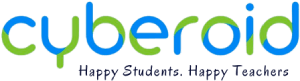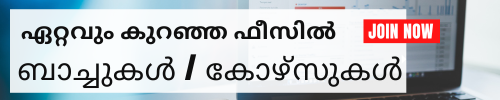Flutter Course by Experts
Flutter Course
Attend a Free Trial Class
A comprehensive Flutter course syllabus typically covers a range of topics, from the basics of Flutter development to advanced concepts in building cross-platform mobile applications. Here's a detailed syllabus for a Flutter course:
Introduction to Flutter
- What is Flutter?
- Flutter vs. other cross-platform frameworks
- Setting up Flutter development environment (installation, IDE setup)
Getting Started with Dart Programming
- Introduction to Dart programming language
- Variables, data types, and operators in Dart
- Control flow statements (if-else, loops)
- Functions and object-oriented programming concepts in Dart
Flutter Basics
- Flutter project structure and anatomy
- Understanding widgets and widget tree
- Stateless vs. stateful widgets
- Introduction to Material Design and Cupertino widgets
Layouts and Widgets
- Working with different layout widgets (Container, Row, Column, Stack, etc.)
- Using Flutter's built-in widgets for UI design
- Styling widgets with themes, colors, and fonts
- Responsive design techniques for various screen sizes
Navigation and Routing
- Navigation basics in Flutter
- Navigating between screens using routes
- Passing data between screens
- Drawer, bottom navigation, and tab navigation patterns
State Management
- Introduction to state management in Flutter
- setState() method and its limitations
- Using provider package for state management
- State management with Redux or Bloc pattern (optional)
Networking and API Integration
- Making HTTP requests in Flutter
- Handling API responses and parsing JSON data
- Error handling and exception catching
- Implementing authentication and authorization mechanisms
Database and Local Storage
- Working with SQLite database in Flutter
- Using shared preferences for local data storage
- Implementing CRUD operations with local storage
Advanced UI/UX Design
- Customizing UI with custom widgets and animations
- Implementing complex UI designs with Flutter
- Using third-party libraries for UI components and animations
Device Features and Functionality
- Accessing device hardware features (camera, GPS, sensors)
- Using device-specific APIs and plugins
- Handling permissions and security considerations
Testing and Debugging
- Writing unit tests and widget tests in Flutter
- Debugging Flutter applications
- Analyzing app performance and optimizing for speed
Publishing and Deployment
- Building and packaging Flutter apps for Android and iOS
- App signing and releasing on Google Play Store and Apple App Store
- Continuous integration and deployment (CI/CD) pipelines for Flutter apps
This syllabus covers a wide range of topics essential for mastering Flutter development and building robust cross-platform mobile applications. Depending on the course duration and depth of coverage, some topics may be covered more extensively than others.
Attend a Free Trial Class
Locations (Online/Offline)
Cyberoid Highlights
List of Experts / Trainers Available in Ernakulam
Kailash
Mobile: +91 9895490866
Location: Tamil Nadu
Qualification: Bcom cs
flutter firebase dart restApi graphQL xcode Provider bloc SOLID Dry vsCode more..
Kp
Mobile: +91 98474 90866
Location: Tamil Nadu
Qualification: BE
1 Android app development 2 Flutter app development 3 Basiccs of django APIs more..
Kshitij
Mobile: +91 91884 77559
Location: Jharkhand
Qualification: BTech
Organisation | ZURAVERSE | Software 01 Dec 2020 - 10Jan 2020 Key Skills: JavaScript React more..
Mithlesh
Mobile: +91 85477 93334
Location: Jharkhand
Qualification: B.Tech
Skilled in Flutter Dart Firebase State management GitHub Built cross-platform apps for Android iOS Web more..
Vinit
Mobile: +91 91884 77559
Location: Rajasthan
Qualification: Mca
Flutter Dart IOS Android more..
Anusha
Mobile: +91 73060 64840
Location: Kerala
Qualification: BE
Flutter Dart Java Sql Html css js more..
Justin
Mobile: +91 73060 64840
Location: Kerala
Qualification: Btech
Flutter Dart PHP Laravel Wordpress Python Mysql Sqlite more..
Laksh
Mobile: +91 98474 90866
Location: Gujarat
Qualification: Bachelor in information technology
Android app development Flutter Framework Google play console Firebase more..
Harsh
Mobile: +91 89210 61945
Location: Delhi
Qualification: B.Tech
Android Development Kotlin Python C++ Flutter Development Dart HTML5 CSS3 JavaScript Artificial Intelligence Machine Learning more..
Bhumika
Mobile: +91 91884 77559
Location: Punjab
Qualification: B.E
Skills that I have developed in my working experience of 3 years are: Kotlin Java more..
ANURAG
Mobile: +91 89210 61945
Location: Bihar
Qualification: Bca
I have good knowledge in flutter I have 2 years experience in flutter more..
Deepa
Mobile: +91 85477 93334
Location: Kerala
Qualification: B-Tech
As an Engineering Lead with over 7 years of experience I specialize in designing scalable more..
Agyeya
Mobile: +91 91884 77559
Location: Uttar Pradesh
Qualification: B.Tech
Dart Flutter node Sql jira python firebase mongodb 2 year old experience more..
Chloe
Mobile: +91 98474 90866
Location: Goa
Qualification: Bachelor's Degree in Information Technology
10+ months work experience in Flutter more..