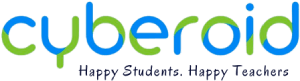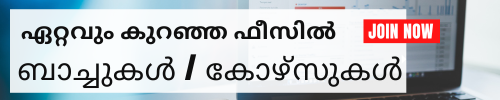Microsoft (MS) Office 365
Microsoft (MS) Office 365
Attend a Free Trial Class
Course Title: MS-Office 365 Essentials: Word, Excel, PowerPoint Online Course
Course Duration:
15 hoursCourse Description:
This online course provides comprehensive online live training on the essential features and functionalities of Microsoft Office 365 applications - Word, Excel, and PowerPoint. Students will gain proficiency in creating, editing, formatting, and presenting documents, spreadsheets, and presentations using the latest tools and techniques available in Office 365.Course Objectives:
- Develop proficiency in Microsoft Word, Excel, and PowerPoint.
- Learn to create, edit, format, and share documents, spreadsheets, and presentations efficiently.
- Explore advanced features and functionalities to enhance productivity.
- Understand collaborative tools and techniques available in Office 365 for team collaboration.
Course Outline:
Introduction to Microsoft Office 365
- Overview of Office 365 suite
- Understanding cloud-based collaboration and productivity tools
Microsoft Word Essentials
- Creating and formatting documents
- Working with text, fonts, and styles
- Inserting images, tables, and charts
- Managing references and citations
- Collaboration and sharing options
Microsoft Excel Essentials
- Introduction to spreadsheets and worksheets
- Data entry, formatting, and manipulation
- Formulas, functions, and calculations
- Creating charts and graphs
- Data analysis and visualization techniques
Microsoft PowerPoint Essentials
- Creating and designing presentations
- Working with slides, layouts, and themes
- Adding multimedia elements (images, audio, video)
- Animations and transitions
- Presentation delivery and sharing options
Advanced Features and Tips
- Advanced formatting techniques in Word, Excel, and PowerPoint
- Automating tasks with macros and shortcuts
- Integrating Office 365 with other apps and services
- Tips for maximizing productivity and efficiency
Collaboration in Office 365
- Real-time collaboration features
- Sharing and co-authoring documents, spreadsheets, and presentations
- Using Teams and SharePoint for team collaboration
Final Project and Assessment
- Applying skills learned to complete a practical project
- Assessment of proficiency in Word, Excel, and PowerPoint
Conclusion and Next Steps
- Recap of key concepts and skills learned
- Further resources and online live training opportunities for continuous learning
Note: This syllabus is subject to modification as per the instructor's discretion to meet the specific needs and requirements of the course participants.
Attend a Free Trial Class
Locations (Online/Offline)
Cyberoid Highlights
List of Experts / Trainers Available in Kannur
Manu
Mobile: +91 98474 90866
Location: Uttar Pradesh
Qualification: MCA
Microsoft Dynamics 365 CE Customisation and Configuration more..
Muhammad
Mobile: +91 9895490866
Location: Delhi
Qualification: BTech in computer science and engineering
X++ Microsoft D365 SSRS SSIS SQL python JavaScript Html more..
Ayshwaryalakshmi
Mobile: +91 85477 93334
Location: Tamil Nadu
Qualification: Master of social work
Effective classroom management Lesson planning and curriculum development Strong communication and presentation skills Ability to more..
Sidigunde
Mobile: +91 85477 93334
Location: Andhra Pradesh
Qualification: Bachelor's Degree
Worked for the global supply chain management company ECIF supporting Microsoft by managing paperwork using more..
Sanju
Mobile: +91 91884 77559
Location: West Bengal
Qualification: BCa
I have working experience in remote support office 365 Firewall etc more..
Komali
Mobile: +91 89210 61945
Location: Andhra Pradesh
Qualification: MBA HR
Training and Development Recruitment and selection MS Office Sales Employee Onboarding more..
Vinit
Mobile: +91 85477 93334
Location: Uttar Pradesh
Qualification: B.A
Activate Directory server pf sense DNS DHCP office 365 more..
Dinesh
Mobile: +91 98474 90866
Location: Tamil Nadu
Qualification: B.Tech
Java Python C SQL DevOps HTML CSS JAVASCRIPT Mango DB Node JS ANGULAR JS Apex more..
Golla
Mobile: +91 73060 64840
Location: Telangana
Qualification: btech
As a fresher I am eager to gain experience in IT support back-office or remote more..
kajal
Mobile: +91 94975 90866
Location: Punjab
Qualification: Master's degree in Economics subject
I'm working as an IGCSE and IBDP Economics teacher at EDU-RADIATION TUTORIALS LLP I have more..
Karthikeyan
Mobile: +91 8301010866
Location: Tamil Nadu
Qualification: BE-Mech
X++ Dynamics 365 AX C# JAVA Visual studio ManualTesting Dual Write Azure pipeline Devops UATDeployment more..
Naga
Mobile: +91 98474 90866
Location: Tamil Nadu
Qualification: Bsc information Technology
Dear Hiring Manager I am writing to express my keep interest in the Automation Tester more..
Nagma
Mobile: +91 9895490866
Location: Uttar Pradesh
Qualification: Ba
6 year experience accountant incometax office more..
Alifya
Mobile: +91 8301010866
Location: Maharashtra
Qualification: MSc. Applied Psychology
I hold an MSc in Applied Psychology from NMIMS supported by extensive hands-on experience across more..